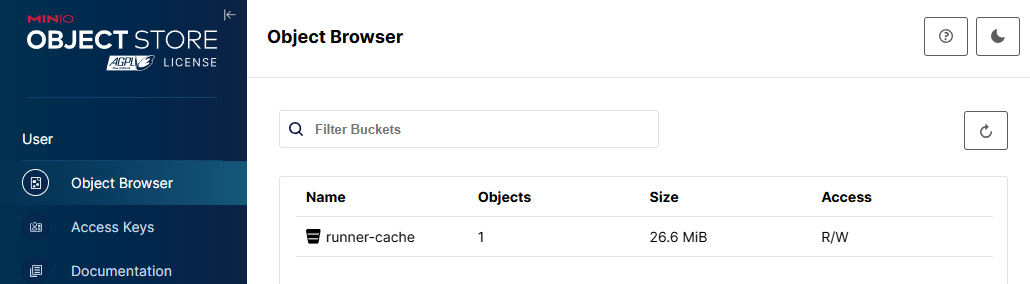Minio s3 setup
Table of Content
Minio s3 setup¶
MinIO is an object storage solution that provides an Amazon Web Services S3-compatible API and supports all core S3 features.
This is for my small homelab. I do not have many local disks to use nor intention to setup a great s3 service with perfect replication and backup.
I will be setting up what is good enough for personal use infrastructure.
Documentation¶
https://min.io/docs/minio/kubernetes/upstream/index.html
Deployment checklist¶
There are three checklists available to see how much your environment is aligned with the recommended setup: hardware, security, and software checklists.
https://min.io/docs/minio/kubernetes/upstream/operations/checklists.html
In terms of hardware, what I can afford for my personal homelab environment is limited, and I won't be preparing five times the size of disk space I would use for replication. This is going to be a minimal setup with no replication nor multiple disks redundancy.
Disks loaded on longhorn system¶
This is for my lab cluster. I have a bit more disks and volumes on my main cluster, but in this post I will work things out with what I have configured during the previous longhorn setup.
- lab-worker2 with 80GB disk
- lab-worker3 with 80GB disk
Note on changes on longhorn from the previous post¶
As a side note, I have made some minor changes to the longhorn setup, listed below, from what I covered in the previous post.
- add tag "xfs" to the two additional 80GB disks
- create storage class with disk selector, filesystem type, and reclaim policy customized to follow the recommendations below
- put all available disks back to ready state (they won't be used for this minio s3 setup though)
Additionally, MinIO recommends setting a reclaim policy of Retain for the PVC StorageClass. Where possible, configure the Storage Class, CSI, or other provisioner underlying the PV to format volumes as XFS to ensure best performance.
---
apiVersion: storage.k8s.io/v1
kind: StorageClass
metadata:
name: longhorn-xfs
parameters:
staleReplicaTimeout: "30"
diskSelector: xfs
fsType: xfs
provisioner: driver.longhorn.io
reclaimPolicy: Retain
volumeBindingMode: Immediate
allowVolumeExpansion: true
Minio installation¶
I will be installing minio-operator and minio-tenant using helm charts.
MinIO is a Kubernetes-native high performance object store with an S3-compatible API. The MinIO Kubernetes Operator supports deploying MinIO Tenants onto private and public cloud infrastructures (“Hybrid” Cloud).
The MinIO Operator installs a Custom Resource Definition (CRD) to support describing MinIO tenants as a Kubernetes object.
A MinIO Tenant is a fully isolated, S3-compatible object storage deployment managed by the MinIO Operator within a Kubernetes cluster. Each tenant includes its own set of MinIO pods, volumes, configurations, and access credentials, enabling multi-tenant architectures where different users or teams can operate independently. Tenants are designed for high performance, scalability, and security, supporting use cases ranging from cloud-native applications to data lakes and AI/ML workloads.
I will be installing minio-operator on infra-controllers flux kustomization and one minio-tenant for infrastructure on infra-configs flux kustomization. I will be naming this tenant "infra-tenant" assuming I may later spin up a separate tenant for apps. It is unlikely though, considering the size and the user count of the homelab kubernetes cluster.
minio-operator¶
I am going to start by installing minio-operator.
Add the repository and confirm the version to use.
# add the repository
helm repo add minio-operator https://operator.min.io
# update helm repository whenever needed
# helm repo update
# see the latest version
helm search repo minio-operator/operator
# do not use the legacy minio-operator chart
Copy the values file locally and edit.
# on gitops repo
cd ./infrastructure/lab-hlv3/controllers/default-values
helm show values --version 7.0.1 minio-operator/operator > minio-operator-7.0.1-values.yaml
cp minio-operator-7.0.1-values.yaml ../values/minio-operator-values.yaml
# edit minio-operator-values.yaml file
Once ready, generate flux helmrepo and helmrelease manifests. I use this script to generate the manifests whenever I make changes to the values file.
#!/bin/bash
# add flux helmrepo to the manifest
flux create source helm minio-operator \
--url=https://operator.min.io \
--interval=1h0m0s \
--export >../minio-operator.yaml
# add flux helm release to the manifest including the customized values.yaml file
flux create helmrelease minio-operator \
--interval=10m \
--target-namespace=minio-operator \
--source=HelmRepository/minio-operator \
--chart=operator \
--chart-version=7.0.1 \
--values=../values/minio-operator-values.yaml \
--export >>../minio-operator.yaml
And lastly, before adding the file to the flux infra-controllers kustomization, create the target namespace required, minio-operator. Once everything is set, push the changes and wait for reconciliation.
minio-operator values file¶
Here is the list of changes made to the values file:
- operator
- env
- CLUSTER_DOMAIN=lab.blink-1x52.net added
- replica count from 2 to 1
- env
flux tree ks infra-controllers¶
This is the HelmRelease portion of the kustomization.
# flux tree ks infra-controllers
├── HelmRelease/flux-system/minio-operator
│ ├── ServiceAccount/minio-operator/minio-operator
│ ├── CustomResourceDefinition/tenants.minio.min.io
│ ├── CustomResourceDefinition/policybindings.sts.min.io
│ ├── ClusterRole/minio-operator-role
│ ├── ClusterRoleBinding/minio-operator-binding
│ ├── Service/minio-operator/operator
│ ├── Service/minio-operator/sts
│ └── Deployment/minio-operator/minio-operator
minio-tenant¶
The installation procedure is going to be similar with the minio-operator installation.
The helm chart is included in the same repository previously added.
# add the repository
# helm repo add minio-operator https://operator.min.io
# update helm repository whenever needed
# helm repo update
# see the latest version
helm search repo minio-operator/tenant
Copy the values file locally and edit.
# on gitops repo
cd ./infrastructure/lab-hlv3/controllers/default-values
helm show values --version 7.0.1 minio-operator/tenant > minio-tenant-7.0.1-values.yaml
cp minio-tenant-7.0.1-values.yaml ../values/minio-tenant-values.yaml
# edit minio-tenant-values.yaml file
And once the file is ready, I run a slightly different script to generate the flux helm release manifest. Since the flux HelmRepository for minio-operator also contains the helm chart for the tenant, this script only creates HelmRelease. The script is placed at ./infrastructure/lab-hlv3/configs/scripts/minio-infra-tenant.sh, and the generated manifest which infra-configs flux kustomization will include will be at ./infrastructure/lab-hlv3/configs/minio-tenant/infra-tenant.yaml.
For each minio-tenant added, there will be following files:
- namespace
./clusters/lab-hlv3/namespaces/minio-TENANT_NAME.yaml- or... you could share one namespace for all tenants
- helm chart values file
./infrastructure/lab-hlv3/configs/values/minio-TENANT_NAME-values.yaml
- script to run
flux create helmreleaseto generate manifest./infrastructure/lab-hlv3/configs/scripts/minio-TENANT_NAME.sh
- generated flux helmrelease manifest file
./infrastructure/lab-hlv3/configs/minio-tenant/TENANT_NAME.yaml
#!/bin/bash
# add flux helm release to the manifest including the customized values.yaml file
flux create helmrelease minio-infra-tenant \
--interval=10m \
--target-namespace=minio-infra-tenant \
--source=HelmRepository/minio-operator \
--chart=tenant \
--chart-version=7.0.1 \
--values=../values/minio-infra-tenant-values.yaml \
--export >>../minio-tenant/infra-tenant.yaml
Minio-tenant values file for infra-tenant¶
Here is the list of changes made on the values file:
- tenant
- name: infra-tenant
- configuration
- name: infra-tenant-env-configuration
- configSecret: name: infra-tenant-env-configuration accessKey: # blank secretKey: # blank existingSecret: true
- pools:
- servers: 1
- volumesPerServer: 1
- size: 60Gi
- storageClassName: longhorn-xfs
- certificate:
- requestAutoCert: false
Preparing secret containing env config¶
Create a secret which looks like the example below, containing a key named "config.env" with environment variables. I place the file in the directory for sops flux kustomization and encrypt it using sops before pushing the change.
The values here are going to be the credentials to the tenant admin UI. Change the username and password when you implement one on your environment.
# ./sops/lab-hlv3/minio-tenant/infra-tenant-env-configuration.yaml
---
apiVersion: v1
kind: Secret
type: Opaque
metadata:
name: infra-tenant-env-configuration
namespace: minio-infra-tenant
stringData:
config.env: |-
export MINIO_ROOT_USER=minio
export MINIO_ROOT_PASSWORD=minio123
New storage class longhorn-xfs¶
I have already mentioned about this in the beginning, but I will add the new storage class "longhorn-xfs" for minio-tenants to use to get their persistent volumes provisioned.
# ./infrastructure/lab-hlv3/configs/longhorn/sc-longhorn-xfs.yaml
---
apiVersion: storage.k8s.io/v1
kind: StorageClass
metadata:
name: longhorn-xfs
parameters:
staleReplicaTimeout: "30"
diskSelector: xfs
fsType: xfs
provisioner: driver.longhorn.io
reclaimPolicy: Retain
volumeBindingMode: Immediate
allowVolumeExpansion: true
flux tree ks infra-configs¶
Here is the result after the installation.
$ flux tree ks infra-configs
Kustomization/flux-system/infra-configs
├── StorageClass/longhorn-xfs
└── HelmRelease/flux-system/infra-tenant
└── Tenant/minio-infra-tenant/infra-tenant
$ kubectl get all -n minio-infra-tenant
NAME READY STATUS RESTARTS AGE
pod/infra-tenant-pool-0-0 2/2 Running 2 (4h23m ago) 4h24m
NAME TYPE CLUSTER-IP EXTERNAL-IP PORT(S) AGE
service/infra-tenant-console ClusterIP 10.96.6.195 <none> 9090/TCP 4h24m
service/infra-tenant-hl ClusterIP None <none> 9000/TCP 4h24m
service/minio ClusterIP 10.96.186.251 <none> 80/TCP 4h24m
NAME READY AGE
statefulset.apps/infra-tenant-pool-0 1/1 4h24m
Minio tenant UI access¶
I would like to next setup web UI access and it's easy three steps:
- identify the service to connect to
- add the new listener on the gateway
- add the new HTTPRoute to connect the gateway and service
The name of the service is infra-tenant-console.
Here is the listener added to the existing cilium gateway at .spec.listeners[].
- name: minio-infra-tenant-https
hostname: infra-tenant.lab.blink-1x52.net
port: 443
protocol: HTTPS
allowedRoutes:
namespaces:
from: Selector
selector:
matchLabels:
gateway: cilium
tls:
mode: Terminate
certificateRefs:
- name: tls-minio-infra-tenant
kind: Secret
namespace: gateway
And here is the HTTPRoute.
---
apiVersion: gateway.networking.k8s.io/v1beta1
kind: HTTPRoute
metadata:
name: minio-infra-tenant-https
namespace: minio-infra-tenant
spec:
parentRefs:
- name: cilium-gateway
sectionName: minio-infra-tenant-https
namespace: gateway
hostnames:
- "infra-tenant.lab.blink-1x52.net"
rules:
- matches:
- path:
type: PathPrefix
value: /
backendRefs:
- name: infra-tenant-console
port: 9090
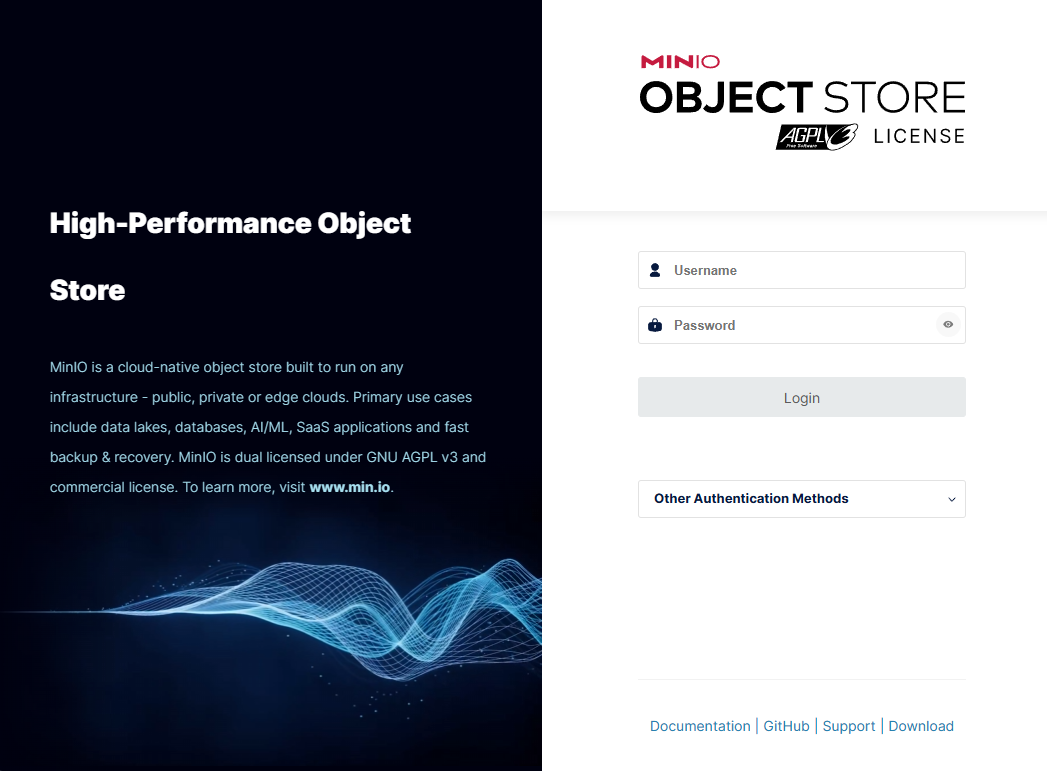
Tenant S3 service access¶
I want to have the S3 service available through my cilium gateway as well, and so here it is.
This is the listener to be added to the existing cilium gateway.
- name: s3-infra-tenant-https
hostname: s3-infra-tenant.lab.blink-1x52.net
port: 443
protocol: HTTPS
allowedRoutes:
namespaces:
from: Selector
selector:
matchLabels:
gateway: cilium
tls:
mode: Terminate
certificateRefs:
- name: tls-s3-infra-tenant
kind: Secret
namespace: gateway
And this is the HTTPRoute.
---
apiVersion: gateway.networking.k8s.io/v1beta1
kind: HTTPRoute
metadata:
name: s3-infra-tenant-https
namespace: minio-infra-tenant
spec:
parentRefs:
- name: cilium-gateway
sectionName: s3-infra-tenant-https
namespace: gateway
hostnames:
- "s3-infra-tenant.lab.blink-1x52.net"
rules:
- matches:
- path:
type: PathPrefix
value: /
backendRefs:
- name: minio
port: 80
Enable GitLab Runner cache¶
I have GitLab runner running that utilizes cache. I will create an S3 bucket for the runners to use the space for caching.
- Create a bucket named "runner-cache"
- Create a policy named "rw-runner-cache" that allows read-write access to the "runner-cache" bucket
- Create a user named "giltab-runner" and give it a password
- Set the "rw-runner-cache" policy to "gitlab-runner" user
The username and password are access key and secret key respectively.
Read-write policy limited to certain buckets¶
{
"Version": "2012-10-17",
"Statement": [
{
"Effect": "Allow",
"Action": ["s3:*"],
"Resource": ["arn:aws:s3:::runner-cache/*", "arn:aws:s3:::runner-cache"]
}
]
}
GitLab Runner configuration file¶
My latest GitLab Runner is running as docker container. The configuration file is at /etc/gitlab-runner/config.toml.
I have added "Type = 's3'" in "runners.cache", and populated all the information to access minio s3 created inside "runners.cache.s3" section.
concurrent = 1
check_interval = 0
shutdown_timeout = 0
[session_server]
session_timeout = 1800
[[runners]]
name = "docker runner"
url = "https://GITLAB_HOST"
id = 14
token = "GITLAB_RUNNER_TOKEN"
token_obtained_at = 2025-04-04T06:04:33Z
token_expires_at = 0001-01-01T00:00:00Z
executor = "docker"
clone_url = "https://GITLAB_HOST"
[runners.cache]
MaxUploadedArchiveSize = 0
Type = "s3"
[runners.cache.s3]
ServerAddress = "s3-infra-tenant.lab.blink-1x52.net"
BucketName = "runner-cache"
BucketLocation = "lab-hlv3"
Insecure = false
AuthenticationType = "access-key"
AccessKey = "gitlab-runner"
SecretKey = "USER_PASSWORD"
[runners.cache.gcs]
[runners.cache.azure]
[runners.docker]
tls_verify = false
image = "alpine:latest"
privileged = false
disable_entrypoint_overwrite = false
oom_kill_disable = false
disable_cache = false
volumes = ["/cache"]
shm_size = 0
network_mtu = 0
Job log¶
Part of the GitLab runner job logs are as follow:
Saving cache for successful job 00:02
Creating cache xxx-protected...
/xxx/.cache/pip: found 568 matching artifact files and directories
Uploading cache.zip to https://s3-infra-tenant.lab.blink-1x52.net/runner-cache/runner/t1_CZUpzY/project/148/xxx-protected
Created cache
Uploading artifacts for successful job 00:01
Uploading artifacts...
public/: found 333 matching artifact files and directories
Uploading artifacts as "archive" to coordinator... 201 Created id=3647 responseStatus=201 Created token=xxx
Cleaning up project directory and file based variables 00:00
Job succeeded
And you can see it on the tenant UI.